4
votes
Vertical alignment of elements, like buttons in columns is REALLY missing
An option to use vertical alignment of column content is really missing in Kadence blocks pro.
Most builders, like Generatepress etc, offer options to align elements in columns vertically, using grid and/or flex options.
– Like a header and text element aligned to the top of the columns
– The buttons aligned to the bottom in the columns
Most builders use the flex options for this. This is really missing in Kadence blocks (pro)…
Using flex options like space-between (the elements in the container).
Of-course this is possible with CSS, and CSS is the way to go when someone like to have total control, but something simple like vertical alignment of the buttons in a few columns shouldn't need CSS…
To show what I mean (since English is not my native language)
Reiki Ryoho – Reiki Masters en Reiki PractitionersThe buttons in the columns are aligned vertically with CSS at the moment. That should be a lot easier. Until we switched to Kadence blocks pro we just had to click a flex option. This is the code we need now: .kt-blocks-post-grid-item-inner { height: 100%; display: flex; flex-direction: column; } .kt-blocks-post-grid-item-inner-wrap { height: 100%; display: flex; flex-direction: column; } .kt-blocks-post-grid-item-inner .entry-content { flex-grow: 1;display: flex;flex-direction: column;justify-content: space-between; } .kt-blocks-post-readmore-wrap { flex-grow:1; display: flex; align-items: flex-end; justify-content: center; } @media (max-width: 767px){ .kt-blocks-post-grid-item .kt-feat-image-mobile-align-top { display: flex !important; } }
One Comment
Leave a Reply
You must be logged in to post a comment.
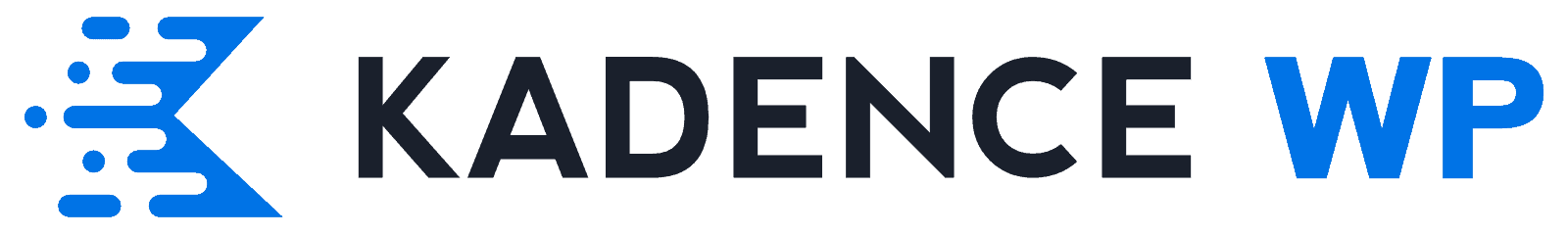


I suppose this option is already coming… saw the video about implementing the CSS flexbox.