5
votes
Remove limit for Animate on Scroll start delay which has a limit of 3000
I wish to create a landing page with a video and buy button. However, I would like to show the buy button only after a specific delay on the page. (Viz 30 mins) When I use the animate on scroll feature, the maximum start delay I can get is only up to 3000. In elementor and other page builders, this limit can be increased to any amount to hide the content for a specific duration. I can easily show the button after 30 mins or any amount of delay I wish. Just for this one feature, I have to use Elementor which I want to do away with. Thanks!
2 Comments
Leave a Reply
You must be logged in to post a comment.
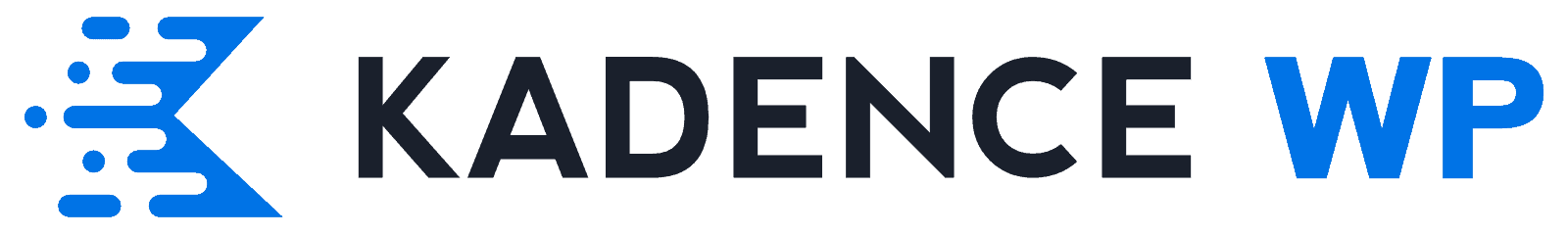


This won’t be changed. However other solutions could exist.
Animate on scroll has a limit because it uses CSS to control animation delays. It’s not a javascript-powered solution where it would take any number instead it’s based on classes. This makes it really fast-loading. Having an infinite amount of time would require more classes and make it less performant. Keeping the animation on scroll to be a solution for animation on scroll and not for other things (like a trigger after a long video) keeps the product-focused and working at its best.
Also having something appear after another action on the page is a much better system than an amount of time where you are trying to get things to match. For example, if you want to show a button after a video it’s best to have the video end trigger the showing of a button. Using video players like Presto Player can solve this for you.
Hey Ben,
Thanks for shedding more light on how to work around this…I really appreciate that you guys prioritise performance over functionality.
That was my primary reason for using KadenceWP in the 1st place.
I will check out Presto Player to achieve this.
Cheers
– Amit