Creating a Contact Form in WordPress
Contact forms are a big deal! That’s why we created the Form Block as a part of Kadence Blocks. It allows you to create and style contact and marketing forms the way that you want them. With built-in Google ReCaptcha support, the ability to add unlimited fields, and endless style settings, this block will quickly become a must-have for all your sites.
One feature we wanted to highlight is the ability to have a dynamic subject field. This will allow you to add a subject id that will output the subject in the emails that are sent to you when someone submits a form. Let us walk you through it…
- Add a Form Block to your page and customize as desired.

2. Create a new field, label it “Subject” then set the field type to “Select”.
3. Add your subject options (whatever you want).

4. Next, open the Email Settings tab and there you can set the Email Subject. For the dynamic subject field to show, paste {field_4} into the Email Subject tab. *Note, the number is determined by how many fields you have added to your contact form. In this example, Subject is the fourth field in the form (after Name, Last Name, and Email).

That’s it! You will now be able to better sort through your emails to see who is asking what. Cheers!

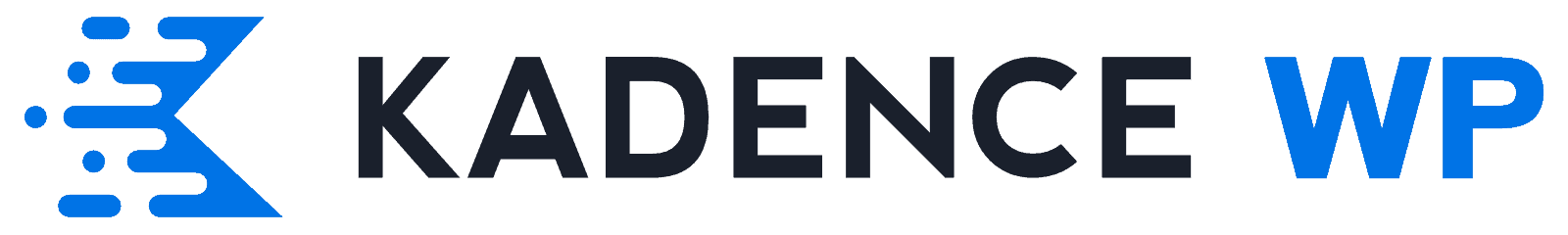

I haven’t used this yet, as I just picked up an unlimited license. However, every time I think there may be something missing with this block editor, I’ve found it has exactly what I need! This will be the death of WordPress “page builders”! I’m seriously impressed!
This is the best part about the Kadence blocks. The form block is super useful and saves your time and money as well. I have been using a paid contact form plugin, and I was paying every year. With Kadence form block, I replaced my old contact form in just 2 minutes and it was so easy.
I miss a password field. It would be great to get this in an upcoming version:
A Password field with toggle on/of visibility and doublecheck the correctness of the password in a second filed.